guys,
Thanks for visiting here.
I migrated this site to http://www.myhow2guru.com.
See you there.
Tuesday, June 1, 2010
Wednesday, September 3, 2008
Telnet mail server send email
Below is some instruction on how to testing your mail server using the telnet command. I found this is useful while you do some debugging on the mail server to send out email to others.
- Open a Command Prompt window
- Telnet to your mail server. Normally the port will be 110(Pop3) and 2
telnet [yourmailserver] [port]
- Following is the example to connect SMTP server & try to send out email. Once successful telnet into your mail server, execute it (Red will be the command & the green is the reply). For the auth login command c2S2AxFuZHk= is user name (base 64 encoded) and the b2Y8IOdhdGE= is password (base 64 encoded) . You can encode your user name & password here.
auth login
334 VXNlcm5hbWU6
c2S2AxFuZHk=
334 UGFzc3dvcmQ6
b2Y8IOdhdGE=
235 2.7.0 Authentication successful.
mail from: [SENDER EMAIL ADDRESS]250 2.1.0 [SENDER EMAIL ADDRESS] ....Sender OK
rcpt to: [RECEIPIENT EMAIL ADDRESS]250 2.1.5 [RECEIPIENT EMAIL ADDRESS]
data354 Start mail input; end with . subject:testing
testing email from XXXXXX
.250 2.6.0 Queued mail for delivery
quit
Wednesday, May 28, 2008
Zend studio slow performance

I am using Zend Studio 5.5 as a development tools to debug & complete my project.
Always found that the Zend Studio has slow performance issue while performing some debugging action. It always allocate a lots of Memory & CPU usage for its process (look picture below).
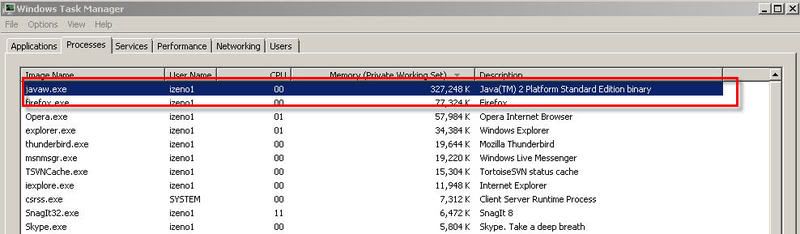
Previously, I did try to turn off the "Use OS Look & Feel" option inside the preference. It is increasing the performance. But today, I found that the slow performance issue is coming & I really cant take it anymore. So, I look for some forums & articles for the slow performance for Zend Studio.
Finally I found something is useful & try it out. Then I feel that it is faster than before although it is still slow performance at some time.
Below is the solution:
Sorry for the vauge necro-post here, but I've managed to find a solution to the problem.
1. Download the JRE v1.6 from sun: http://java.sun.com/javase/6/download.jsp
2. Install
3. Open the ZDE.lax file, located at: C:\Program Files\Zend\ZendStudioClient-5.1.0\bin
4. Locate: lax.nl.current.vm=..\\jre\\bin\\java.exe , and comment out this line with a preceding "#", or delete it.
5. Create a new line after the commented onecontaining the following: lax.nl.current.vm=C:\Program Files\Java\jre1.6.0\bin (assuming that is the path to the Java directory).
6. Save ZDE.lax and close it.
7. Launch ZDE.
Made a massive difference on mine; with no need to turn OS Look & Feel off.
Grab from invisionpower.
Your guys if facing the same problem, may try this out!
P.s : I found that the Zend Studio 5.5 is best suit to JRE 1.5.0_12 version. The memory allocation only 150+mb.
Tuesday, May 27, 2008
Sending email using Oracle procedures.
This is a post to share that how to sending out email by using oracle procedures. Some of the time. As a developer, I would like this receive some notification email from my procedures, so that I could know that the procedures is running & how many records had been update/inserted.
Below is the same procedures coding.
Below is the same procedures coding.
CREATE OR REPLACE
PROCEDURE TEST
AS
l_mailhost VARCHAR2(64) := '';
l_from VARCHAR2(64) := 'XXXXX';
l_to VARCHAR2(64) := 'XXXXX';
l_mail_conn UTL_SMTP.connection;
BEGIN
l_mail_conn := UTL_SMTP.open_connection(l_mailhost, 25);
UTL_SMTP.helo(l_mail_conn, l_mailhost);
-- For Authenication
UTL_SMTP.command(l_mail_conn,'AUTH LOGIN');
UTL_SMTP.command(l_mail_conn, UTL_RAW.CAST_TO_VARCHAR2(
UTL_ENCODE.BASE64_ENCODE(
UTL_RAW.CAST_TO_RAW('USERNAME')
)
));
UTL_SMTP.command(l_mail_conn, UTL_RAW.CAST_TO_VARCHAR2(
UTL_ENCODE.BASE64_ENCODE(
UTL_RAW.CAST_TO_RAW('PASSWORD')
)
));
-- For Authenication
UTL_SMTP.mail(l_mail_conn, l_from);
UTL_SMTP.rcpt(l_mail_conn, l_to);
UTL_SMTP.open_data(l_mail_conn);
UTL_SMTP.write_data(l_mail_conn, 'Date: ' || TO_CHAR(SYSDATE, 'DD-MON-YYYY HH24:MI:SS') || utl_tcp.CRLF);
UTL_SMTP.write_data(l_mail_conn, 'From: ' || l_from || utl_tcp.CRLF);
UTL_SMTP.write_data(l_mail_conn, 'Subject: ' || 'test' || utl_tcp.CRLF);
UTL_SMTP.write_data(l_mail_conn, 'To: ' || l_to || utl_tcp.CRLF);
UTL_SMTP.write_data(l_mail_conn, '' || utl_tcp.CRLF);
UTL_SMTP.write_data(l_mail_conn, 'test');
UTL_SMTP.close_data(l_mail_conn);
UTL_SMTP.quit(l_mail_conn);
END TEST;
Subscribe to:
Posts (Atom)